What you can do as a member?

Get free access to these features:.
- Save your data on maps and other tools
- Site theme change
- Game bookmarking feature
- Provide feedback on the website
★ Playing the first game? Suikoden I wiki here!
☆ Farming Guides: Money and EXP
★ Castle Headquarters Guide
☆ Army Battle Guide
★ Missables and Points of No Return
☆ All Endings and Branching Paths
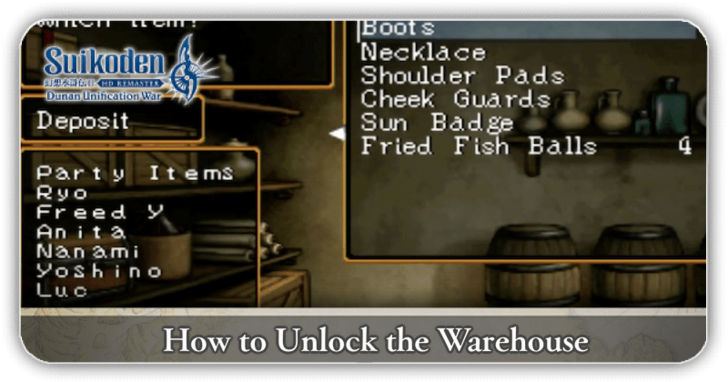
The Warehouse is where you can store armor and items in Suikoden 2 HD Remaster. Read on to learn how to unlock and use the Warehouse!
List of Contents

You can use the warehouse as early as you return to the Mercenary Fortress with Jowy. Simply talk to Barbara in the basement to access the warehouse.
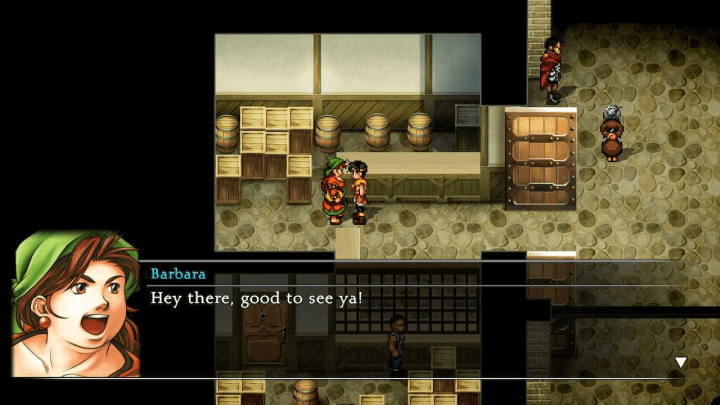
When you unlock the Headquarters, Barbara will already be recruited. You can find her by entering your Headquarters from the leftmost side or going to the left from the main building then heading down.
The Warehouse can be found in the left end of Headquarters' entrance. If you are coming from the Journeyman's Crystal, go down the stairs then continue southward to find Barbara.
| Option | Function |
|---|---|
| Store | Place an item from your bag or a character's inventory inside the Warehouse. |
| Retrieve | Put an item from the Warehouse into your bag or in a character's inventory. |
| Strip | Transfers all equipped items in a character's inventory to the Warehouse. |
| Arrange | Sorts all the items in the Warehouse. |
| Sell | Sells any applicable items for Potch. |
| Discard | Permanently remove an item. |
In the Warehouse, you can store and retrieve armor and items from your character's inventory. This is useful when you need to keep runes and other important items and you do not have enough slots in your bag.
Additionally, you can also choose to do other things in the Warehouse such as Strip, Arrange, Sell, and Discard items in your inventory.
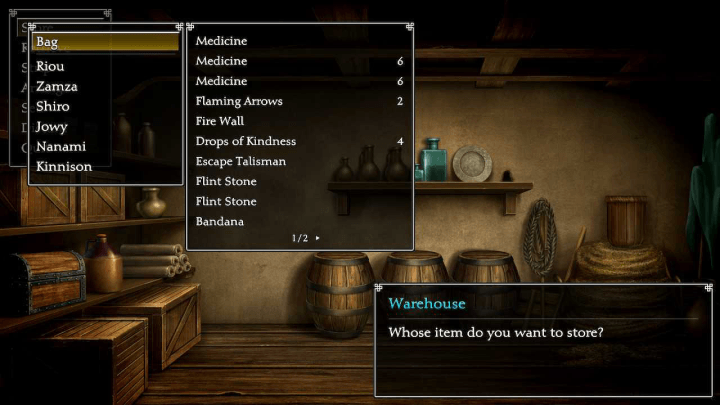
The main function of the Warehouse is Store. This will let you put items from your bag or a character's inventory inside the Warehouse.
You can store up to 6 pages' worth of items or 60 items.

When you need to get an item from the Warehouse, use Retrieve to either put it back in your bag or equip it to a character.
How to Change Equipment and Armor
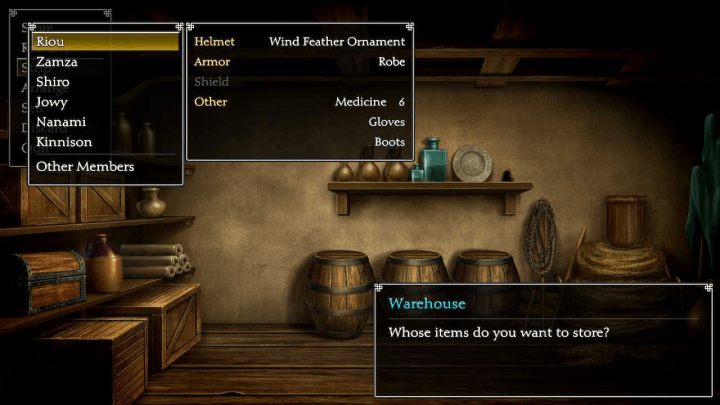
If you want to store all the items from a character's inventory you are not using, use Strip instead of Store.
You can use Strip for non-party characters by selecting the Other Members option.
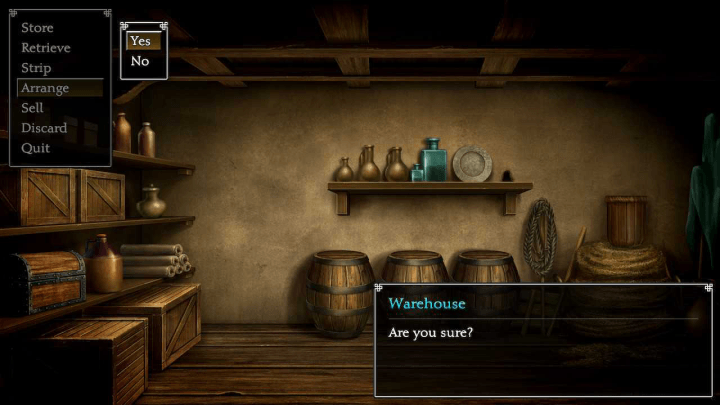
If the Warehouse's item list is not organized, use Arrange to sort them by item type.
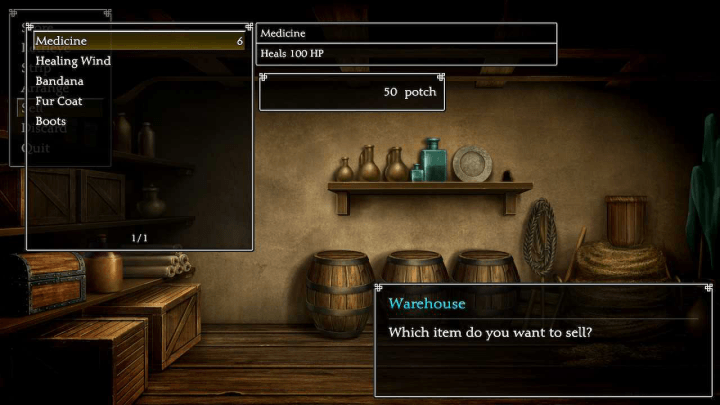
Just like the Item Shop, you can sell your Warehouse items for some extra Potch.

Discarding an item will remove it from the game. You should only use this option on items that have no use for you.

Warehouse Guide: How to Unlock and Use



Pokemon TCG Pocket (PTCGP) Strategies & Guides Wiki

Genshin Impact Walkthrough & Guides Wiki

Monster Hunter Wilds Walkthrough & Guides Wiki

Honkai: Star Rail Walkthrough & Guides Wiki

Wuthering Waves Walkthrough & Guides Wiki

Pokemon Scarlet and Violet (SV) Walkthrough & Guides Wiki

Assassin's Creed Shadows (AC Shadows) Walkthrough & Guides Wiki

Palworld Walkthrough & Guides Wiki

Zenless Zone Zero Walkthrough & Guides Wiki

Xenoblade Chronicles X: Definitive Edition Walkthrough & Guides Wiki

Fire Emblem Heroes (FEH) Walkthrough & Guides Wiki

Once Human Walkthrough & Guides Wiki

Black Myth: Wukong Walkthrough & Guides Wiki

The Legend of Zelda: Tears of the Kingdom Walkthrough & Guides Wiki

Diablo 4: Vessel of Hatred Walkthrough & Guides Wiki

Persona 3 Reload Walkthrough & Guides Wiki

Dragon Quest Monsters: The Dark Prince Walkthrough & Guides Wiki

Super Smash Bros. Ultimate Walkthrough & Guides Wiki

Monster Hunter World Walkthrough & Guides Wiki

Cyberpunk 2077: Phantom Liberty Walkthrough & Guides Wiki
©2025 Konami Digital Entertainment
The copyrights of videos of games used in our content and other intellectual property rights belong to the provider of the game.
The contents we provide on this site were created personally by members of the Game8 editorial department.
We refuse the right to reuse or repost content taken without our permission such as data or images to other sites.