
| FATAL FURY: City of the Wolves | |||
|---|---|---|---|
| Release Date | Gameplay & Story | Pre-Order & DLC | Review |
FATAL FURY: City of the Wolves Gameplay
FATAL FURY: City of the Wolves is a 2D fighting game that brings back many of the classic mechanics from its previous iteration. These include Just Defense, Hyper Defense, Guard Cancel, Braking, Feinting, and Wild Punish. However, the most unique feature that returns is Selective Potential Gear (S.P.G.) which was formerly known as Tactical Offensive Position (T.O.P.) in the previous game.
On top of these returning mechanics, the game also introduces the REV System, a universal system for all characters that offers unique offensive options that are accessible as soon as the battle starts. With this system in place, you can use options like REV Arts, REV Accel, REV Blows, and more.
REV System

The REV System is a new offensive mechanic introduced in FATAL FURY: City of the Wolves. Similar to games like Street Fighter and King of Fighters, it’s a meter-based resource that allows players to use different offensive options, namely: REV Arts, REV Accel, REV Blows (while S.P.G. is active), and more until the limit is reached or when the meter overheats.
REV Blow

REV Blow is similar to King of Fighter XV’s Blowback Attack, Street Fighter 6’s Drive Impact, and Tekken 8’s Power Crush. It’s an attack that can be used for both offensive and defensive purposes since the attack has armor properties to set up counters. This attack can be done while jumping and can be used in combos after REV Arts and Combination Attacks.
REV Arts

Similar to Street Fighter and King of Fighter’s EX moves, REV Arts are stronger versions of special moves that use the REV Meter. These can be performed by pressing two face buttons simultaneously.
REV Accel

REV Accel is an offensive option that allows the player to combo REV Arts into other REV Arts or a REV Blow. Take note that one must have the appropriate amount of resources in their REV Meter to be able to use it to its full extent.
REV Guard

REV Guard is similar to Guilty Gear’s Faultless Defense mechanic. By using the assigned REV Guard button while blocking, players can add more space between them and the attacker when done correctly. Additionally, it negates chip damage from the enemy’s special moves.
REV Meter

The REV Meter is a resource that builds up by using REV actions. When a player commits too many REV actions, the meter will overheat and will be unavailable for use. To regain your
REV Meter, a player can wait it out, move towards their foe, successfully land attacks, or successfully Just Defend or Hyper Defend.
Additionally, overheating your REV Meter will result in a player’s guard gauge being depletable, making them more vulnerable. When the guard gauge reaches zero, the player will enter a guard crush state and will take longer to recover from hits.
Selective Potential Gear (S.P.G.)

Selective Potential Gear (S.P.G.) is a threshold where the player will choose to dedicate a third of their character’s life to gain several benefits as well as an additional move. These benefits are stronger damage, passive health regeneration, and access to REV Blows. The S.P.G. can be set to one of three positions on your health bar: the start, middle, and end.
Just Defense

When inputting the back input at the correct moment, players can perform a Just Defend. Performing a successful Just Defend awards the player health recovery, a REV Meter decrease, and a chance to counterattack by using the Guard Cancel. It’s important to note that this action can be done in midair as well.
Hyper Defense

Similar to Street Fighter 3, Hyper Defense is performed by pressing the forward input at the correct timing during a multi-hit attack. The benefits of Hyper Defense are the same as Just Defense, but it allows you to deflect or negate multi-hitting moves.
Guard Cancel

After performing a successful Just Defend or Hyper Defense, players have the option to interrupt their own block status and counter by using a special move, an Ignition Gear, a Redline Gear, a REV Blow, and a Hidden Gear. Take note that Guard Canceling into an Ignition Gear makes them come out faster than normal.
Braking

Braking is the option that allows players to cancel the animation for certain special moves. It reduces the move’s recovery, making it come out faster. This can create more combo opportunities by stopping an attack animation and then inputting a different special move.
Feint

A Feint allows players to fake their attack into another attack to keep their opponents in check. Take note that a Feint can be done by using a normal attack or a special move to create more combo opportunities.
Wild Punish

Wild Punish is a mechanic that occurs when a player hits the opponent after they whiffed an attack. A successful Wild Punish results in a special knockback state, which allows combos that are normally impossible to perform.
FATAL FURY: City of the Wolves Story
FATAL FURY: City of the Wolves Plot

FATAL FURY: City of the Wolves is the long-awaited sequel to SNK’s acclaimed fighting game, GAROU: MARK OF THE WOLVES, which was released back in 1999.
FATAL FURY: City of the Wolves Setting

South Town’s streets were infamously known to be a hotspot for unbridled action, wild dreams, and fierce ambitions. Twenty-six years later, at long last, a new legend is about to emerge…
Similar Games
 |
Virtua Fighter Action, Fighting |
 |
Tekken 8 Action, Fighting |
 |
GUILTY GEAR -STRIVE- Fighting, Action |
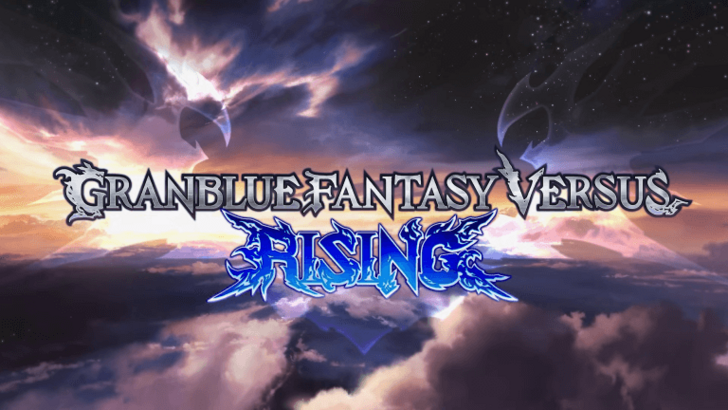 |
Granblue Fantasy Versus: Rising Action, Fighting, RPG |
 |
MARVEL vs CAPCOM Fighting Collection: Arcade Classics Action, Fighting |
















